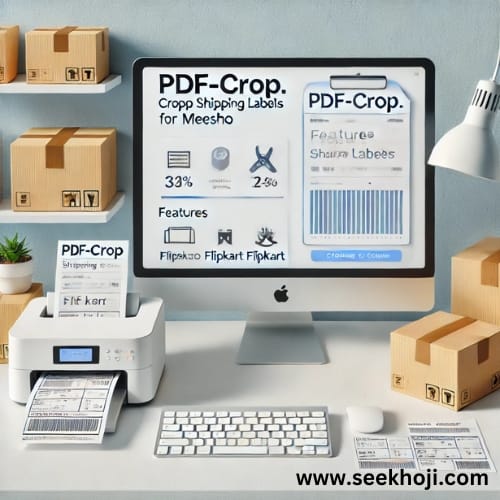JioMart Label Crop – E-commerce businesses thrive on efficient operations, and one key aspect is managing shipping labels. At PDF-Crop.com, we simplify your workflow with our advanced JioMart Label Crop Tool. This tool caters to a range of e-commerce platforms, including JioMart, Meesho, Flipkart, Snapdeal, and more, ensuring your shipping labels are perfectly organized and ready for use.

Table of Contents
Why Use a Label Cropping Tool?
Shipping labels are essential for logistics, but they often come in bulk PDF files that need trimming and sorting before use. Here’s why the Label Crop Tool at PDF-Crop.com is a must-have:
- Time-Saving: Crop multiple labels within seconds.
- Improved Accuracy: Avoid manual errors during label preparation.
- Cost-Effective: Reduce the need for expensive software solutions.
- Multi-Platform Compatibility: Works seamlessly with labels from JioMart, Meesho, Flipkart, Snapdeal, and other e-commerce platforms.
Features of the JioMart Label Crop Tool
Our JioMart Label Crop Tool is tailored to meet the needs of modern sellers:
- Bulk Cropping: Process multiple labels from a single PDF.
- Customizable Dimensions: Set cropping dimensions as per your requirements.
- Easy Download Options: Save cropped labels as separate PDF files or in a single organized file.
- User-Friendly Interface: Designed for all skill levels.
- Multi-Ecommerce Support: Crop labels from various e-commerce platforms, including Meesho, Flipkart, Snapdeal, and more.
How to Crop JioMart Shipping Labels
Follow these simple steps to crop your JioMart shipping labels:
- Visit PDF-Crop.com.
- Upload your bulk shipping label PDF file.
- Choose the cropping dimensions or select from pre-set dimensions.
- Click on “Crop PDF” to process the file.
- Download the cropped labels in your desired format.
Who Can Benefit from This Tool?
- JioMart Sellers: Streamline label cropping for efficient order fulfillment.
- Logistics Teams: Organize labels by courier companies with ease.
- Multi-Platform Sellers: Manage labels across JioMart, Meesho, Flipkart, and Snapdeal without switching tools.
Frequently Asked Questions
1. Can I use the tool for other e-commerce platforms like Meesho or Flipkart?
Yes, the JioMart Label Crop Tool supports multiple e-commerce platforms, including Meesho, Flipkart, Snapdeal, and many more. You can crop labels for any platform easily.
2. Does the tool organize labels by courier companies?
Absolutely. If your PDF contains labels from multiple courier companies (e.g., Ecom Express, Shadowfax), our tool can help you organize them into separate sections for better management.
3. Is the tool suitable for bulk label cropping?
Yes, it’s designed for bulk operations. Upload a single PDF containing multiple labels, and the tool will crop and sort them efficiently.
4. How accurate is the cropping?
The tool ensures precision cropping with customizable dimensions, minimizing errors and delivering high-quality results.
5. Are there any restrictions on file formats?
Currently, the tool supports PDF files. For other formats, you may need to convert them to PDF before using our tool.
6. How can I crop Snapdeal or Flipkart labels?
The process is identical to cropping JioMart labels. Upload the PDF, adjust settings, and download cropped labels. Learn more about Snapdeal Label Crop Tool and Flipkart Label Crop Tool.
Why Choose PDF-Crop.com?
At PDF-Crop.com, we are dedicated to providing top-notch tools for sellers. Our solutions, such as the Meesho Label Crop Tool, Flipkart Label Crop Tool, and Snapdeal Label Crop Tool, are designed to simplify your e-commerce operations. Whether you’re cropping shipping labels or managing PDF files, our platform ensures a hassle-free experience.
Interlinking for Enhanced Usability
Explore more about our tools:
- Learn about the Meesho Label Crop Tool.
- Discover the benefits of the Flipkart Label Crop Tool.
- Check out our Snapdeal Label Crop Tool.
Conclusion
Efficient shipping label management is crucial for e-commerce success. The JioMart Label Crop Tool at PDF-Crop.com is your one-stop solution for cropping, organizing, and managing labels. With support for multiple e-commerce platforms, this tool is designed to save time and enhance accuracy.
Get started today and experience seamless label cropping for your business. Visit PDF-Crop.com and try our tools now!