In today’s fast-paced e-commerce environment, managing shipping labels efficiently is crucial for a smooth order fulfillment process. For sellers on platforms like Meesho, having correctly formatted labels is essential for ensuring that products are shipped out without delays. One of the best tools to help achieve this is the Meesho Shipping Label Crop Tool. In this blog post, we’ll walk you through everything you need to know about using this tool and why it’s beneficial for your e-commerce operations.
What is the Meesho Shipping Label Crop Tool?
The Meesho Shipping Label Crop Tool is an online tool designed to help e-commerce sellers crop and format their shipping labels accurately. Meesho, being one of India’s largest online marketplaces, has specific label requirements for sellers. These labels need to meet exact dimensions for printing and shipment.
The Meesho Shipping Label Crop Tool allows sellers to upload their labels, crop them to the correct size, and download the updated version. This tool automatically adjusts the label size, making it easier for sellers to focus on fulfilling orders rather than worrying about the label size and formatting.
Why Do You Need the Meesho Shipping Label Crop Tool?
Here are some of the main reasons why you should use the Meesho Shipping Label Crop Tool:
- Accurate Dimensions: The tool helps ensure that your labels are cropped to the precise dimensions required by Meesho (3 x 5 inches). This avoids printing issues and delays in order fulfillment.
- Time-Saving: Instead of manually resizing and formatting labels, you can upload your label and let the tool do the work automatically, saving time and reducing the risk of errors.
- Easy Integration with Meesho’s Platform: The tool is designed to align with Meesho’s label format, making it easy for sellers to generate labels that comply with Meesho’s standards.
- User-Friendly Interface: Whether you’re new to e-commerce or an experienced seller, the tool is easy to use with a simple and intuitive interface.
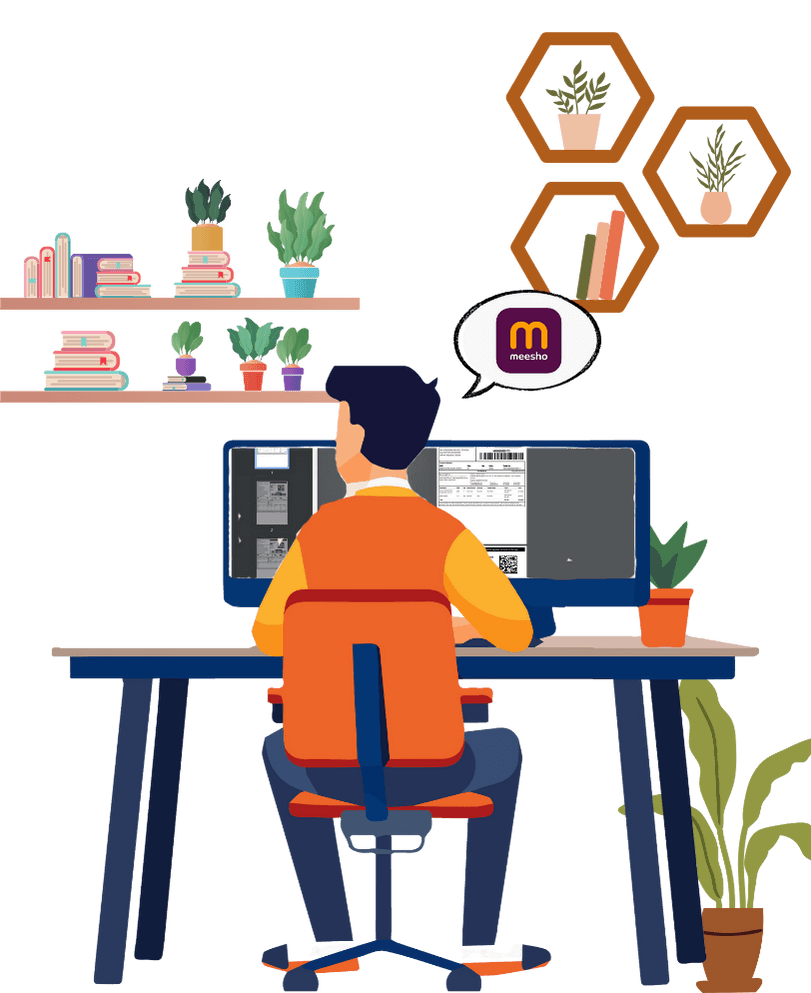
How to Use the Meesho Shipping Label Crop Tool
Using the Meesho Shipping Label Crop Tool is simple and quick. Just follow these easy steps to crop your labels accurately:
Step 1: Upload Your Label
The first step is to upload the PDF file containing the Meesho shipping label you want to crop. You can do this by clicking the “Choose File” button and selecting the label file from your computer or mobile device.
Step 2: Crop the Label
Once the file is uploaded, the tool will automatically detect the label size. You’ll be able to adjust the crop dimensions if necessary. The standard Meesho shipping label size is 3 x 5 inches (75 mm x 125 mm). The tool will center the crop box automatically, and you can review the cropping area before proceeding.
If the label doesn’t fit perfectly, you can manually adjust the crop box by selecting the cropping area directly on the preview. However, the default settings will typically be enough for most labels.
Step 3: Download the Cropped Label
After you’re satisfied with the cropping preview, click on the “Prepare Meesho Labels” button to crop the label. The tool will automatically crop the label to the required dimensions and provide you with a downloadable PDF file.
Simply download the newly cropped label, and it’s ready to be printed. You can now use this label for your Meesho orders without worrying about incorrect dimensions or formatting issues.
Step 4: Print and Ship
Once you have your properly cropped label, print it out and attach it to your package. With the correct label size, your shipment will be processed smoothly and quickly by the Meesho shipping team.
Features of the Meesho Shipping Label Crop Tool
- Automatic Crop Dimensions: The tool automatically adjusts the label dimensions to match Meesho’s requirements, so you don’t need to worry about manual resizing.
- Preview Before Cropping: The tool allows you to preview the label before cropping, ensuring that the crop fits exactly as you need it to.
- Fast and Efficient: You can crop and download your labels in just a few clicks, saving time and ensuring a smooth fulfillment process.
- User-Friendly: The interface is designed for ease of use, so both beginners and experienced sellers can navigate it with ease.
Additional Benefits of Using the Meesho Shipping Label Crop Tool
- Error-Free Shipping: By using the correct label size and format, you reduce the chances of shipping errors that could result from incorrect label sizes or misprints.
- Improved Efficiency: Sellers can process more orders faster, with minimal effort, as the label cropping tool takes care of the formatting automatically.
- Compliance with Meesho’s Guidelines: The tool ensures that your shipping labels are compliant with Meesho’s specific requirements, reducing the risk of rejected labels or delayed shipments.
Conclusion
The Meesho Shipping Label Crop Tool is an essential tool for any Meesho seller looking to streamline their shipping process and avoid manual errors. By following a few simple steps, you can easily crop your shipping labels to the correct size, ensuring that your products are shipped without delay.
Whether you’re just starting out or you’re a seasoned seller on Meesho, using this tool will help save you time, improve your efficiency, and ensure your labels are printed perfectly every time. Make sure to use the Meesho Shipping Label Crop Tool for seamless and hassle-free order fulfillment!
Start Using the Meesho Shipping Label Crop Tool Now!
Head over to the Meesho Shipping Label Crop Tool page and start cropping your labels today! It’s quick, easy, and ensures your shipments are prepared correctly, every time.
SEO Focus Keywords
Additional Benefits of Using the Meesho Shipping Label Crop Tool
- Error-Free Shipping: By using the correct label size and format, you reduce the chances of shipping errors that could result from incorrect label sizes or misprints.
- Improved Efficiency: Sellers can process more orders faster, with minimal effort, as the label cropping tool takes care of the formatting automatically.
- Compliance with Meesho’s Guidelines: The tool ensures that your shipping labels are compliant with Meesho’s specific requirements, reducing the risk of rejected labels or delayed shipments.
Conclusion
The Meesho Shipping Label Crop Tool is an essential tool for any Meesho seller looking to streamline their shipping process and avoid manual errors. By following a few simple steps, you can easily crop your shipping labels to the correct size, ensuring that your products are shipped without delay.
Whether you’re just starting out or you’re a seasoned seller on Meesho, using this tool will help save you time, improve your efficiency, and ensure your labels are printed perfectly every time. Make sure to use the Meesho Shipping Label Crop Tool for seamless and hassle-free order fulfillment!
Start Using the Meesho Shipping Label Crop Tool Now!
Head over to the Meesho Shipping Label Crop Tool page and start cropping your labels today! It’s quick, easy, and ensures your shipments are prepared correctly, every time.








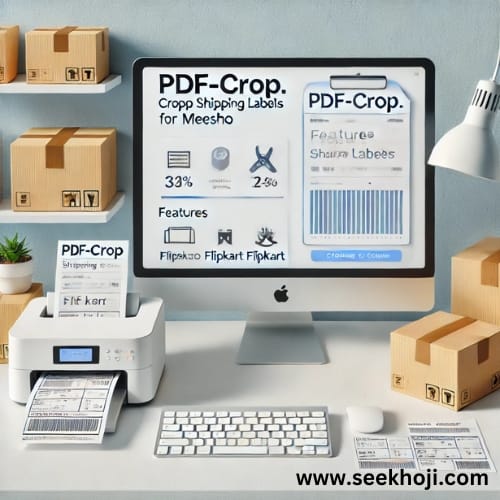

Best tool
Perfect 👌🏻 tool hai is se badiya Aaj Tak koi sa tool nhi thank you pdf-crop.com
Lovey ❤❤❤ tool best croping tool
Good cropper tool
super tool fast working 1 second crop label
nice tool