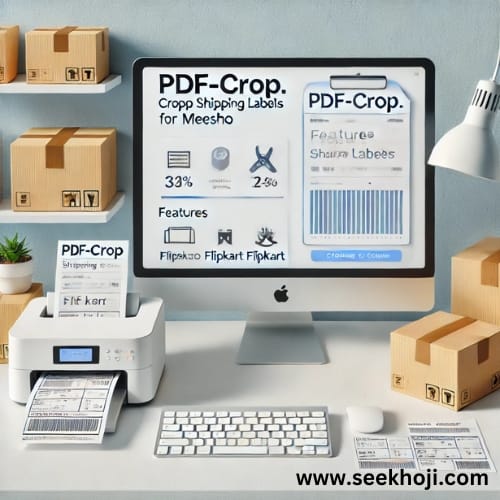Managing shipping labels effectively is crucial for e-commerce sellers, especially those dealing with multiple orders on platforms like Flipkart. With the Flipkart Shipping Label PDF Crop Tool available on PDF-Crop.com, sellers can effortlessly streamline their label preparation process. This tool not only saves time but also ensures that each label is cropped and formatted perfectly, making it ideal for bulk shipping requirements.
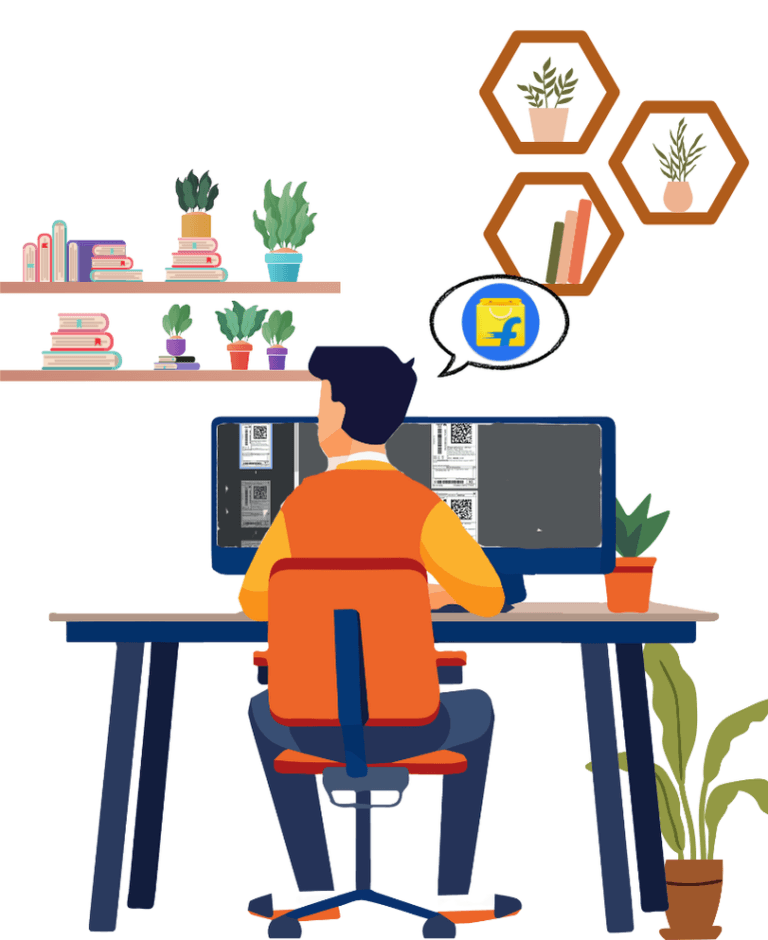
1. What is the Flipkart Shipping Label PDF Crop Tool?
The Flipkart Shipping Label PDF Crop Tool is designed specifically for e-commerce sellers who need an efficient way to prepare and print their shipping labels from Flipkart. With this tool, you can upload a PDF file containing multiple shipping labels, crop each label accurately, and download them in a ready-to-print format. The tool is web-based and user-friendly, making it accessible to everyone, from small-scale sellers to high-volume sellers.
2. Key Benefits of Using the Flipkart Shipping Label PDF Crop Tool
Using the Flipkart Shipping Label PDF Crop Tool offers multiple advantages:
- Saves Time: Cropping labels manually can be tedious, especially with bulk orders. This tool automates the process, saving time.
- Increases Accuracy: The tool precisely crops each label, eliminating the risk of misalignment when printing.
- Ideal for High-Volume Orders: Handles multi-page PDFs with ease, making it perfect for sellers managing large numbers of shipments.
- User-Friendly Interface: Intuitive design makes the tool accessible to users with any level of technical skill.
- Instant Download: Once cropped, your labels are available for immediate download, ready to print.
3. Step-by-Step Guide to Using the Flipkart Shipping Label PDF Crop Tool
Step 1: Visit PDF-Crop.com
Open PDF-Crop.com in your browser. On the homepage, look for the Flipkart Shipping Label PDF Crop Tool.
Step 2: Upload Your Flipkart Label PDF
Click the “Upload PDF” button and select your Flipkart shipping label PDF. The tool supports multi-page documents, so feel free to upload a file with multiple labels.
Step 3: Automatic Label Detection and Cropping
Once uploaded, the tool automatically detects each shipping label within the PDF and crops it accordingly. Preview the results to ensure each label is correctly segmented.
Step 4: Download the Cropped Labels
Click on “Download” to save the newly cropped PDF with individual labels. This PDF will be organized for easy printing, eliminating any need for manual adjustments.
Step 5: Print Your Labels
Open the downloaded file, select your printer settings, and print the labels. The labels should now align perfectly, ready for use in your shipping process.
4. Pro Tips for Maximum Efficiency with the Flipkart Shipping Label PDF Crop Tool
- Use Clear PDFs: Uploading high-quality PDF files ensures more accurate label detection and cropping.
- Organize by Courier Service: For sellers using multiple couriers, consider grouping your labels by courier before uploading, if possible. This can streamline your printing and packing process.
- Adjust Print Settings: Ensure your printer settings match the label sheet dimensions for perfect alignment.
5. Frequently Asked Questions (FAQs)
Q1: Is the Flipkart Shipping Label PDF Crop Tool free?
Yes, PDF-Crop.com provides a free version of the Flipkart Shipping Label PDF Crop Tool for basic use, with advanced features available for a nominal fee.
Q2: Can I use this tool for other e-commerce platforms?
Yes, while optimized for Flipkart labels, this tool can also handle PDF labels from platforms like Amazon, Meesho, and more.
Q3: Can I use the Flipkart Shipping Label PDF Crop Tool on my phone?
The tool is accessible on mobile devices, but for best results, a desktop browser is recommended.
Q4: What file size does the tool support?
Standard Flipkart label PDFs work seamlessly. If you’re uploading a larger file, check the site for any size limitations.
Q5: Is PDF-Crop.com secure?
Yes, PDF-Crop.com takes data privacy seriously. Uploaded files are processed securely and deleted after use.
6. Conclusion
The Flipkart Shipping Label PDF Crop Tool on PDF-Crop.com simplifies the process of preparing and printing Flipkart shipping labels. This tool is a valuable resource for e-commerce sellers looking to save time and improve label accuracy. Whether you handle a few shipments or hundreds, PDF-Crop.com’s tool ensures your shipping labels are perfectly formatted and ready for quick, hassle-free printing.
Try PDF-Crop.com today and experience the convenience of automated label cropping!